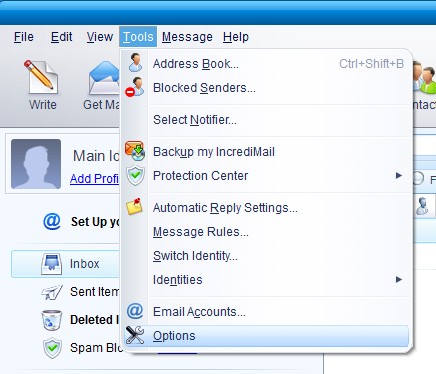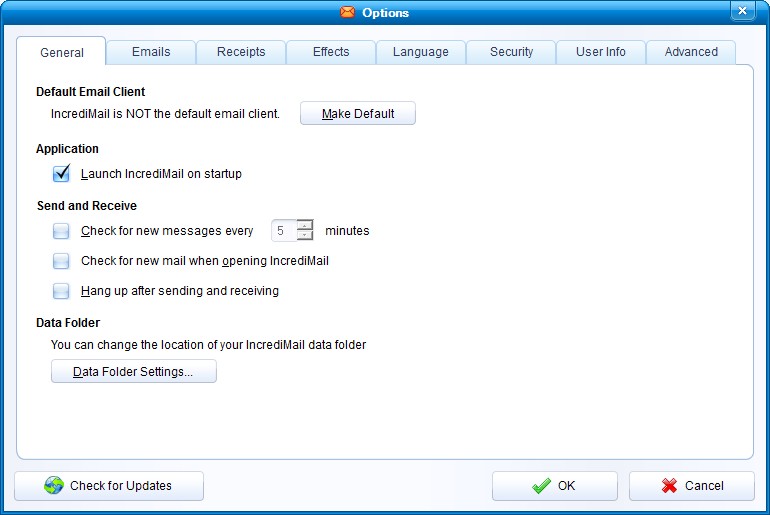Kysymys: Miten estää IncrediMail käynnistyy automaattisesti Windowsin kanssa? On erittäin ärsyttävää, kun ohjelma tilastoja kanssa Windows-käyttöjärjestelmän ja ottaa järjestelmän resursseja. I just installed it and have no any chance to disable the autostart during the IncrediMail setup.
Vastaus: IncrediMail kuten useimpien muiden ohjelmien voidaan laajalti konfiguroida. Vaihtoehto nimeltään “Launch IncrediMail käynnistettäessä” is also available.
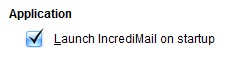
Poista tämä vaihtoehto
Miten poistaa IncrediMail käynnistää käynnistyessään?
- Suorita IncrediMail ohjelmisto, jos se ei käynnisty
- Yläosassa teksti valikosta Työkalut
![IncrediMail Tools menu, Options item IncrediMail Tools menu, Options item]()
- Valitse Options erä
- Mene Yleinen tab
- Alle Sovellus osiosta löytyy vaihtoehto nimeltään “Launch IncrediMail käynnistettäessä”
![Go to General tab and disable the startup option Go to General tab and disable the startup option]()
- Poista vaihtoehto “Launch IncrediMail käynnistettäessä“
- Painaa OK button to confirm changes.
IncrediMail will no bother you anymore by the improper time of startup.